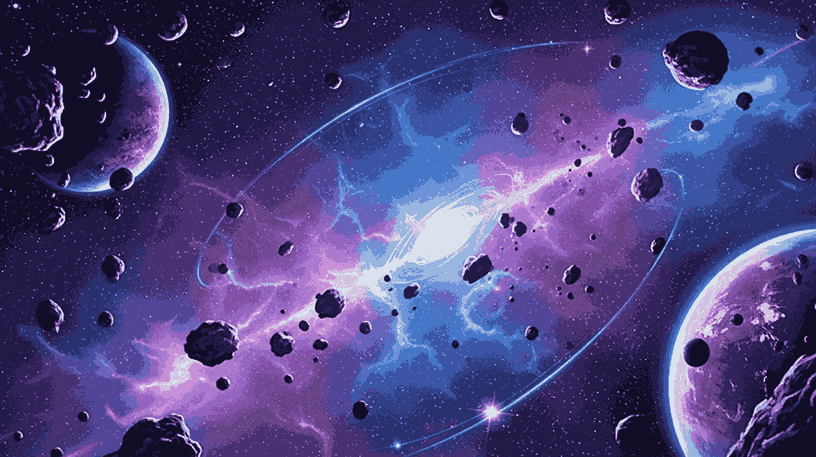For many of us who have journeyed through the vast landscapes of Tamriel, "Skyrim" isn't just another game; it's a mesmerizing experience. The fifth chapter of the Elder Scrolls series by Bethesda has been like a second home for countless RPG enthusiasts ever since it graced our screens. But let's face it, as enthralling as our adventures in Skyrim can be, there are moments when we could use a little magical assistance outside of the usual shouts and spells.
Enter: console commands. A realm of possibilities at your fingertips! Below is your primer on the most essential commands to help you navigate the intricacies of the game with ease.
Your Must-Have Skyrim Console Commands
- tgm: Think of this as your VIP pass to invincibility. Activate God Mode, and just like that, you're untouched by harm and blessed with limitless stamina and magicka. No more retreating in the middle of a heated battle!
- tcl: Ever wished you could soar like a bird or walk through walls like some ghostly specter? Turn on the no-clip mode, and the world becomes your playground, allowing you to fly around and phase through objects at will.
- unlock: Tired of hunting for that elusive key or cracking pesky lockpicking puzzles? Simply select a door or chest, and with this command, it swings open or unlocks without any fuss.
- tcai: For those moments when you crave a bit of peace and quiet, this turns off the combat AI for NPCs. Suddenly, even the fiercest of foes wouldn't harm a fly.
- detect: Slip into the shadows undetected! While this won't save you from the keen eyes of someone you're trying to pickpocket, most NPCs will turn a blind eye to any of your other mischievous antics.
- player.additem [Item ID] [#]: Ever had your eye on a particular weapon, potion, or piece of armor? Why wait? Summon it straight into your inventory with this nifty command. Just be sure to have the item's specific ID on hand.
- player.modav carryweight [#]: Adjust your maximum carry capacity.
- player.advskill [skill] [#]: Enhance your skill by inputting specific experience points.
- incpcs [skill]: Elevate your skill level in a precise manner.
- player.setcrimegold [#]: Reset or set your bounty level.
Toggled Console Commands
Toggle between various game features with these commands:
- tgm: Activate God Mode for an unbeatable experience.
- tcl: Enter no clip mode for uninhibited movement.
- TM: Hide all in-game menus; great for screenshot enthusiasts.
- tmm [0/1]: Hide or show all map markers.
- tfc [1]: Enjoy the flycam mode, especially when capturing gameplay moments.
- tai: Toggle NPC AI. They won't engage with anything or anyone.
- that: Combat AI can be enabled or disabled.
- detect: NPCs won't catch you in the act, but pickpocketing is still risky.
- tow: Get a complete view on your local map.
Player-centric Console Commands
Tailor your Dragonborn experience with these:
- PSB: Get all shouts and spells.
- player.advlevel: Level up without earning a perk.
- showracemenu: Modify your character's appearance without affecting stats.
- AdvSkill [skill] [#]: Add skill experience.
- player.add item [Item ID] [#]: Populate your inventory with specific items.
- add shout [Shout ID]: Add a particular shout.
- player. set level [#]: Modify your player level.
- exchange: Wish to change your Dragonborn's gender? Use this.
Targeted Console Commands
Interact directly with items or NPCs:
- unlock: Instantly unlock selected doors or chests.
- kill: Wipe out the chosen NPC, but essential NPCs will only faint.
- resurrect: Bring a dead NPC back to life.
- remove all items: Deprive the targeted character of all their belongings.
- disable: Render an NPC invisible and non-interactive.
- enable: Reverse the effects of the disable command.
- set essential [NPC ID] [0/1]: Choose if an NPC can be killed or will only faint.
Quest Commands
Overcome challenges or cheats with quest-related commands:
- caqs: Complete all quest stages.
- moveout [Quest ID]: Move directly to your quest objective.
- set stage [Quest ID] [Stage #]: Navigate through different quest stages.
Miscellaneous Console Commands
Various additional commands include:
- csb: Clear blood stains post-battle.
- help: Displays all console commands.
- coc qasmoke: Visit Bethesda's debug room, but use "coc [Location]" to exit.
- Q: Swiftly quit the game.
- for [#]: Modify your field of view.
- set timescale to [#]: Set the game's pace, with 20 being the default.
Always remember while console commands can enhance your gameplay experience, they also have the potential to disrupt it. Use them wisely!
Understanding Skyrim's Console Commands
Before diving deeper into the treasure trove of cheats, it's vital to understand the context and structure of Skyrim's console commands. By doing so, you'll not only enrich your gameplay but also minimize the potential of causing inadvertent errors that may affect your game's progression.
- Accessing the Console: Press the tilde (~) key on your keyboard to bring up the console. It's typically located below the 'Esc' key and to the left of the '1' key. Once opened, the console command window will display, ready for input.
- Syntax: Each command follows a specific syntax. Commands often require additional parameters, such as item IDs or numerical values, to function correctly for instance, player. Add item [Item ID] [#] means you must replace [Item ID] with the specific ID of the article you wish to add and [#] with the quantity.
- Potential Risks: Using console commands can be risky. Some commands corrupt your game files, mainly when applied haphazardly. It's always recommended to keep a backup save of your game before experimenting with these cheats.
Advanced Tips When Using Skyrim Console Commands
So, you've got the basics of Skyrim's console commands down. Here's a quick rundown to elevate your in-game command game:
- Help is at Hand: Confused about an item ID or command? Just type help with a keyword. The console's got your back with relevant details.
- NPC IDs: Remember, every NPC has two key IDs. The "Base ID" is the original version, while the "Ref ID" is specific to that NPC's in-game instance. Don't mix them up!
- Selection Mode: Some commands need you to pick a target first. After opening the console, click on your choice, and its ID pops up easy!
- Toggling: Many cheats are toggles. Input once to activate, and once again to turn off. Like flipping a magic switch!
- Play Fair: Sure, cheats are fun. But overdoing it might water down the Skyrim experience. Relish the adventure naturally too.
Armed with these tips, dive into Skyrim's vast world. Whether you're an old hand or new to the Dragonborn title, console commands add a fresh layer to the game. Dive in and have fun!