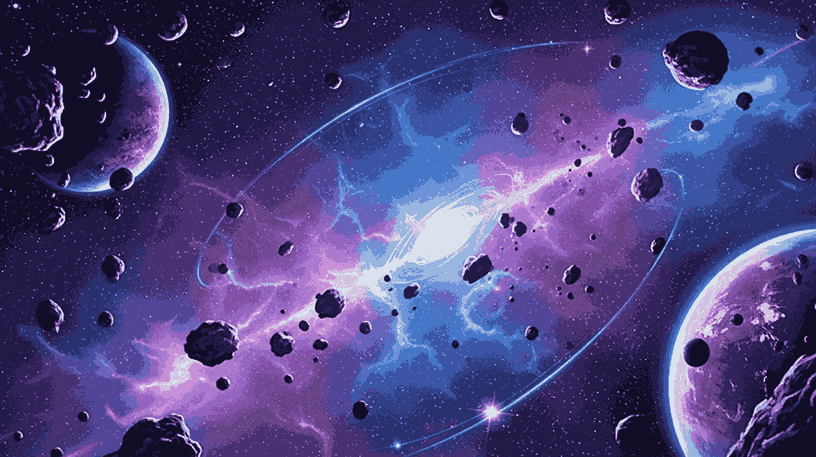

26/07/2025
Administrator
When it first launched in 2016, Pokémon Go became an immediate global phenomenon. The augmented reality mobile game enabled players to catch Pokémon in the real world by walking around cities and neighborhoods. While the game encourages getting outside and walking, sometimes you just want to "fly" to a new location without physically being there.
Fortunately, there are a few different methods Pokémon Go players have figured out to spoof their GPS location and virtually fly to new spots. However, using these flying tricks judiciously is essential to avoid getting banned.
Flying in Pokémon Go means using a location spoofer to fake your phone's GPS coordinates and make it seem like you're in a different spot in the world. Spoofing your location allows you to catch Pokémon and get items from PokéStops and Gyms anywhere without having to go there physically.
Some key things to know about flying in Pokémon Go:
While flying in Pokémon Go is enticing, consider the risks and use any location spoofing responsibly and sparingly.
Here are the steps to fly in Pokémon Go on an iPhone or iPad, along with some tips:
iSpoofer is one of the most popular and powerful location spoofing apps for iOS. It lets you manually search for locations or enter coordinates to teleport to.
Follow Steps Below:
iAnyGo is an iOS location spoofing app that uses a map and joystick for easy navigation. You can walk in any direction mimicking real movement.
Follow Steps Below:
This Pokémon Go joystick tweak injects a virtual joystick right into the game itself. You can walk around without needing a third party app.
Follow Steps Below:
Android devices make it easier to fly in Pokémon Go without rooting. Here's how:
GPS JoyStick is a popular joystick-based spoofing app for Android. It lets you navigate and walk to any location easily.
Follow Steps Below:
Mock GPS is an app that spoofs your location by allowing manual coordinate entry or map-based selection.
Follow Steps Below:
Hola GPS auto-walks and navigates between points for you. Good for routes and simulating movement.
Follow Steps Below:
In Pokémon Go, using augmented reality (AR) technology is the most realistic way to fly. To fly in augmented reality:
The experience of flying in augmented reality is spectacular, giving you the impression that you are soaring with your favourite Pokémon. Although GPS spoofing allows more control, this approach offers a different and visually attractive way to play the game.
While flying in Pokémon Go does violate the rules, many clever players have found ways to do it without getting banned. You should wait a cooldown period before teleporting again after catching rare Pokémon. The key is moderation. Spoof judiciously, act locally, and avoid giant impossible leaps, and you'll lower your risk. Below are some key consideration to avoid getting banned:
If caught flying recklessly, you may get soft-banned, where Pokémon flee and PokéStops go away for a period. Some ways to identify and deal with a softban:
Softbans are Niantic's warning to tell you to cool off the spoofing for a while. Exercise some restraint to avoid escalation.
Flying or teleporting in Pokémon Go breaks the official rules but can still be done carefully without punishment. The keys are moderation, mimicking realistic movement, and avoiding giant obvious leaps. Limit how often you spoof and how far you jump. While the temptation to go anywhere instantly is strong, restrain yourself and fly responsibly to keep catching them all!
Use a GPS spoofing app to mock your location. On iOS, you'll need to jailbreak first and install a spoofing app. Popular apps include iSpoofer, Pokémon Go++, and Fake GPS Location. For Android, enable Developer Options and Mock Locations. Then launch your spoofing app and search for a location to teleport to.
Yes, using a spoofing app, you can make it seem like you're walking anywhere by setting a realistic movement speed. Enable timers and routes too.
Yes, engaging in GPS spoofing can result in permanent account suspension if detected by Niantic's anti-cheat mechanisms.
Apps like GPS JoyStick allow joystick navigation. Set it to walk slowly, enable timers/routes, and don't play while physically moving to avoid detection.
Remote Raid Passes allow you to participate in raids at gyms where your friends are physically present, even if you're not there yourself.

28/07/2025

28/07/2025