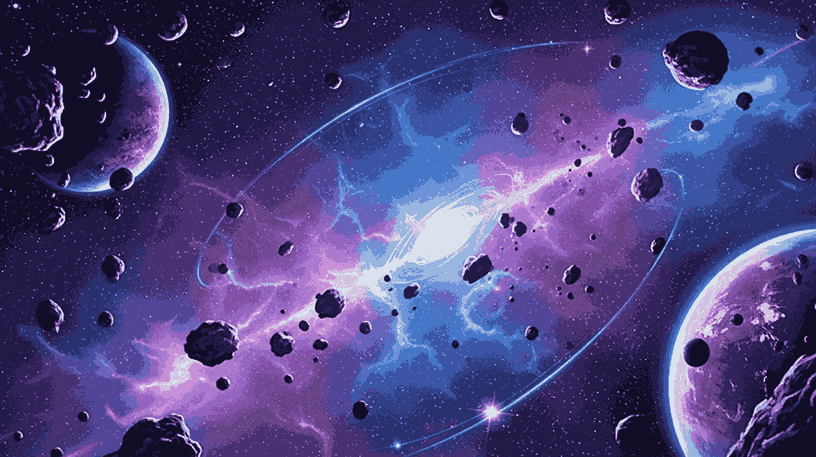

26/07/2025
Administrator
Discover a comprehensive list of Ark Survival Evolved cheat codes and admin commands for PC, PS4, and Xbox. Elevate your gaming experience with these essential codes and unleash the full potential of your gameplay. From taming creatures to altering the environment, these commands provide ultimate control over your Ark adventure.
Ark Survival Evolved, developed by Studio Wildcard, has managed to carve an impactful niche in the expansive universe of survival video games. Set against a backdrop of primitive beauty, players navigate a world rich in flora, fauna, and most notably dinosaurs. While the game offers an immersive experience, some players may desire more control over their surroundings. Enter the world of admin commands & cheat codes.
If you are new to Ark admin commands and cheat codes, they might seem a little bit difficult to understand. However, they can open up a treasure trove of gameplay possibilities once understood.
These are specialized Ark Code made to change specific function of the game, granting players capabilities they wouldn't typically possess. Whether you wish to reshape the world around you, level up, teleport, enable god mode, obtain rare items instantly, or kil massive creatures, these Cheats & admin commands have you covered.
To use Ark cheat codes, open the cheat text box on PC/Console by pressing below button. A box will appear at the bottom of your screen where you can type in the cheat commands.
These cheats work the same way as written in this list when you're playing single player mode, but if you're playing multiplayer mode, you'll need to first enter "EnableCheats [Password]" using the admin password. You might also need to add "admincheat" before using the cheats on a server.
These cheat code are used for when you are playing single player mode.
Here <Tier> is a number or word as 0 (or Cloth), 1 (or Chitin), 2 (or Metal or Flak), 3 (or Tek), Hide, Fur, Desert, Ghillie, Riot, Scuba, Hazard.
Here <Quality> is a number from 0 to 20 or Primitive, Ramshackle, Apprentice, Journeyman, Mastercraft, Ascendant, Alpha
Here <Tier]> is a number or word as follows:
0 or Primitive - Spear, Bola, Bow, Pike
1 or Basic - Longneck Rifle, Sword, Grenade, Assault Rifle, Shotgun
2 or Advanced- Fabricated Sniper Rifle, Compound Bow, C4 Charge, Rocket Launcher
3 or Tek - Tek Sword, Tek Grenade, Tek Railgun, Tek Rifle
Here <Quality> is a number from 0 to 20 or Primitive, Ramshackle, Apprentice, Journeyman, Mastercraft, Ascendant, Alpha
Here <Tier]> is entered as follows:
0 - 200 Stimberry, 2 Waterskin, 90 Cooked Meat
1 - 200 Stimberry, 2 Water Jar, 100 Medical Brew, 90 Cooked Meat
2- 100 Energy Brew, 100 Cactus Broth,100 Medical Brew, 60 Cooked Meat Jerky, 2 Canteen
3 - 5 Shadow Steak Saute, 5 Enduro Stew, 5 Focal Chili, 5 Lazarus Chowder, 100 Medical Brew, 100 Energy Brew, 100 Cactus Broth, 90 Cooked Meat Jerky
Brews - 100 Energy Brew, 100 Medical Brew
Food - 30 Cooked Meat Jerky, 30 Prime Meat Jerky
Water - Canteen Refill
These commands grant specific items to players. Use ForceBlueprint to decide between the item and blueprint. In these commands, <Quantity> represents the quantity of items being added, <Quality> is a choice from the options listed for weapons and armor, and <ForceBlueprint> can be either 1 or True to include the blueprint, or 0 or False to include the actual item. <ItemNum> provide yourself with a specific item using its unique identification number.
These cheats are used for summoning and controlling creatures, You can summon specific dinosaurs using these commands.
Here For <Type> options, see the full list of Ark creature IDs & For <Tier> options can be specified either as numbers or words refer below:
0 - Dilo, Raptor, Trike
1 - Carnotaurus, Raptor, Thylacoleo
2 - Paracer, Rex, Spino, Therizinosaur
3 - Daeodon, Rex, Rex with Tek Saddle, Therizinosaur, Yutyrannus
Flyers - Argentavis, Pteranodon, Quetzal, Tapejara with Tek Saddle
Mek - One with each module, 3 Meks
SiegeMek - Cannon Shell (Extinction), Element, M.S.C.M., Mek
MissileMek - Element, M.R.L.M., Mek, Rocketpod
ShieldMek - Element, M.D.S.M., Mek
Argent - Argentavis
Extinction - Enforcer, Gacha, Gasbags, Managarmr, Snow Owl, Velonasaur
In Ark: Genesis, a range of new dinosaurs and creatures is available. To call them, utilize the Summon <type> or SummonTamed <type> command along with the provided creature IDs listed below:
For Example, to summon a Magmasaur, input: summon cherufe_character_bp_c
Instantly move across the map or bring players to your location.
Enter a sandbox mode with unlimited resources and no restrictions. They can craft anything instantly, regardless of their weight or crafting requirements, take flight by double tapping jump key. They also have all engrams unlocked, and they are immune to damage and have infinite stats.
Control the weather conditions (start or stop) of different expansions like:
These Admin Commands are used for when you are playing multi player mode.
| Cheat Code | Description |
|---|---|
| setcheatplayer true | Enables the cheat menu. |
| admincheat teleport | Moves your character in the direction you're looking. |
| admincheat Broadcast | Sends a message to the entire server. |
| admincheat walk | Disables flight or ghost mode. |
| admincheat DestroyAll <classname> | Destroys all objects/dinosaurs of a specific class. |
| admincheat EnemyInvisible True/False | Renders you invisible to enemies. |
| admincheat god | Activates god mode, granting invulnerability. |
| admincheat SetMessageOfTheDay | Defines the message of the day for the server. |
| admincheat AllowPlayerToJoinNoCheck | Whitelists a character to join even when the server is full. |
| admincheat slomo <#> | Alters server speed, with 1 being normal. |
| admincheat DestroyAll <classname> | Destroys all objects/dinosaurs of a specific class. |
| admincheat DamageTarget * | Inflicts damage on the targeted creature. |
| admincheat GiveItemNum <ItemID> <QTY> ... | Provides specified items with given values. |
| admincheat toggleinfiniteammo | Provides unlimited ammunition. |
| admincheat unban <name> | Removes a ban on a player from the server. |
| admincheat addexperience <X> 0 0 | Grants <X> experience points. |
| admincheat Playersonly | Freezes dinosaurs and crafting, affecting only players. |
| admincheat fly | Enables flight mode. |
| admincheat summon | Spawns a dinosaur (only one at a time). |
| admincheat Infinitestats | Sets your character's stats to infinite values. |
| admincheat GiveResources | Awards 50 units of each resource. |
| admincheat Walk | Disables flight or ghost mode. |
| admincheat ghost | Allows passage through walls and objects. |
| admincheat ExecSetSleeping True/False | Puts your character to sleep or wakes them up. |
| admincheat ban <name> | Bans a player from the server. |
| admincheat SetTimeOfDay | Changes the time of day (using 12:00 format). |
| admincheat DamageTarget * | Inflicts damage on the targeted creature. |
| admincheat ToggleInfiniteAmmo | Provides unlimited ammunition. |
| admincheat giveresources | Awards 50 units of each resource. |
| admincheat unban <name> | Removes a ban on a player from the server. |
| admincheat setcheatplayer false | Deactivates the cheat menu. |
| admincheat teleport | Moves your character in the direction you're looking. |
| Giveengrams | Grants access to all building blueprints. |
| admincheat SetPlayerPos <X> <Y> <Z> | Teleports your character to specified coordinates. |
| stat fps | Displays your frames per second (FPS) and refresh rate. |
Admin commands can significantly alter a player's experience, but it's crucial to use them judiciously:
While our comprehensive guide has delved deep into the mechanics and application of cheat codes in Ark Survival Evolved, it's crucial to understand the broader implications of their use. Cheat codes across the gaming industry have always been a point of contention. Their influence on Ark Survival Evolved is no different, with players having diverse perspectives on their utility and impact.
Like many aspects of gaming, moderation is key. The occasional use of cheat codes for fun or exploration can enhance the Ark Survival Evolved experience. However, constant reliance on them might rob you of the game's genuine thrill. Additionally, always prioritize community guidelines and ensure your actions don't adversely impact fellow gamers.
Diving into the realm of cheat codes in Ark Survival Evolved is undoubtedly thrilling. However, some cautionary notes are in order:
While cheat codes open up intriguing gameplay avenues, a touch of prudence can ensure your Ark experience remains seamless and enjoyable.
In a nutshell, Ark Survival Evolved offers a riveting gaming experience in its vanilla form, cheat codes & admin commands unlock an extra layer of creativity and flexibility. As with any power, the key is to wield it responsibly and ethically, ensuring an enriching experience for all involved.

28/07/2025

28/07/2025