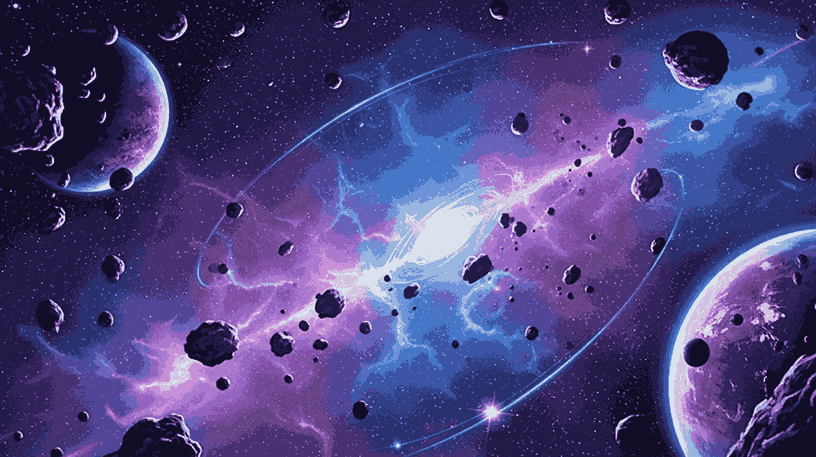

26/07/2025
Administrator
Do you want to enhance your Pokémon GO gaming experience? You're in luck, then! in this article we explore 3 Best Fake GPS Apps for Pokémon GO, created to improve your game adventure on both iOS and Android devices
Pokémon Go immediately overtook all other augmented reality games for mobile devices after its 2016 launch. This allow you to catch virtual Pokémon that appear in real-world locations like parks and monuments, the game uses your phone's GPS. One of its main draws is that it encourages gamers to visit new areas. However, some players employ Fake GPS or spoofing methods to change their Location inside the game, frequently to capture region-exclusive Pokémon or compete in global events.
Fake GPS, also known as GPS spoofing, enable players to manipulate their GPS location on their smartphones. This manipulation allows trainers to virtually explore different areas within the Pokémon GO world, making rare and region-specific Pokémon accessible regardless of physical location.
Before we dive into Fake GPS methods, it's essential to know that spoofing your GPS location violates the Terms of Service in Pokémon Go and can get your account banned. Niantic, the developers of Pokémon Go, have sophisticated detection methods to catch spoofers.
While some players feel GPS spoofing is a valid way to play the game more conveniently, most view it as cheating since it defeats the purpose of exploring the real world. Fake GPS remains popular, with some gamers looking to catch them all. Niantic routinely issues ban waves targeting accounts detected to be using GPS spoofing or other location cheating methods.
Some players report receiving permanent lifetime bans from the game after being caught spoofing, while others have only faced temporary 30-day bans. The ban penalties can vary based on the frequency and scale of spoofing activity. Overall, the risks outweigh the potential rewards, and players should avoid Fake GPS spoofing tools to stay compliant with the game's rules.
Here are some common ways players attempt to Fake GPS in Pokémon Go on both iOS and Android devices:
Dedicated GPS spoofing apps like Fake GPS Location by Lexa are often used, though PoGo spoofing apps are quickly detected. These apps trick apps like Pokémon Go into thinking you're somewhere you're not.
Hacked or modded versions of the Pokémon Go app sometimes allow location spoofing. Examples include iSpoofer and PGSharp. However, they are not official apps and come with risks.
Some virtual private networks (VPNs) advertise the ability to spoof or fake your GPS coordinates. We'll cover which VPNs work best for this later.
On rooted Android devices, apps like Fake GPS can directly edit your phone’s built-in GPS location to mimic movement.
Using a VPN to mask your actual location is one of the more popular ways gamers try to Fake GPS in Pokémon Go. However, there are risks to consider:
So while using a VPN is safer than modded Pokémon Go apps, there are still potential downsides. Most gamers recommend not spoofing your GPS at all to avoid bans.
But if you still wish to try VPN location spoofing for Fake GPS, here are three top-rated VPNs that work with Pokémon Go.
The following VPNs are reported to allow location Faking on iOS and Android, but be aware they still pose a risk of bans:
ExpressVPN is one of the fastest VPN services, providing the bandwidth needed for smooth HD Pokémon catching and battles. It is known for its amazing speed, security, and user-friendly interface, ExpressVPN is a top-tier virtual private network (VPN) service.
Key Features:
Advantages:
Limitations:
NordVPN allows entering custom GPS coordinates on mobile for location spoofing. It protects your online activity from prying eyes thanks to its extensive server network and cutting-edge encryption protocols, making it a great option for anyone concerned about privacy.
Key Features:
Advantages:
Limitations:
Surfshark provides customizable GPS spoofing profiles for easy location spoofing. Surfshark is a cost-effective yet popular VPN solution that outperforms its competition. Despite being inexpensive, Surfshark doesn't compromise on performance or security. It uses strong encryption, a stringent no-logs policy, and a large server network to provide users with a secure and private browsing experience.
Key Features:
Advantages:
Limitations:
These are not endorsements to break Pokémon Go's rules, only reports on VPNs that enable location spoofing. As always, check each VPN's refund policy in case your account gets banned for GPS spoofing.
Beyond location spoofing, there are legitimate reasons players might use a reputable VPN while playing Pokémon Go. A trustworthy VPN can provide many benefits for mobile gamers:
For these lawful purposes of enhancing privacy, security, and access, VPNs are intelligent tools for any mobile gamer. Just avoid shady providers making false claims around offering fake GPS coordinates.
Spoofing your GPS location violates the spirit and rules of Pokémon Go, even if some gamers feel it enables convenience. While software exists to fake your coordinates, doing so risks getting permanently banned.
For the best experience, the top recommendation is always to go out and explore real-world locations to play Pokémon Go as intended. But if you do use spoofing methods or a VPN, proceed with caution, knowing the risks involved.
Honestly, the game is most rewarding and fun when you earn your Pokémon! Don't cheat yourself out of the full experience and adventure. With a bit of dedication, you can catch them all in the wild. Happy hunting, trainers!
No laws are broken, But it's against the game's TOS and might get you banned forever.
Yes, you risk getting banned if Niantic detects you are using a VPN to mask or spoof your real-world location. Safe VPN use should not get you banned.
Due to App Store restrictions, iOS options are limited. Spooner is a popular Pokémon Go spoofing app but not an official app store release. Any spoofing apps carry ban risks.

28/07/2025

28/07/2025